Are you new to freelance writing?
Or you are an experienced freelance writer looking to get more clients on LinkedIn?
You’ve come to the right place if your answer is YES to these questions.
In this post you will learn actionable steps you can explore to land high-ticket clients on LinkedIn.
I was once like you when I came into the freelance writing space.
After taking courses and acquiring the needed writing skills, getting clients for my services became a tiring hurdle.
I never envisaged it could be tough and lonely out there trying to get clients.
But I kept on struggling, exploring and trying different means to get off the tightrope.
Somehow, freelance platforms such as Upwork I was banking on to get clients didn’t come through.
But at the end of it all LinkedIn came to the rescue!
And I got amazing clients from LinkedIn who came back for more of my writing services.
This is how it all happened:
I got to know about freelance writing late December 2021.
And after learning different niches, I created my profiles focusing more on Upwork. But I couldn’t get any interview let alone projects.
Besides, rates on Upwork looked somehow low to what I was aiming for. But giving up wasn’t an option. So, I double down on LinkedIn.
Most important of the curve is, I learnt how to optimize LinkedIn and I implemented it. And that was all.
Interestingly, my first client reached out to hire me without pitching.
I didn’t do any of the much-talked cold pitching and DMs.
Not necessarily because I disliked cold pitching. But I didn’t know a thing about it then.
So, a client reached out and hired me for web3 technical writing job which turned out to be my first project, leading to more project from the same client.
Now, it’s time to cut to the chase.
The following are the steps you can leverage to land high ticket clients just as I did in July this year.
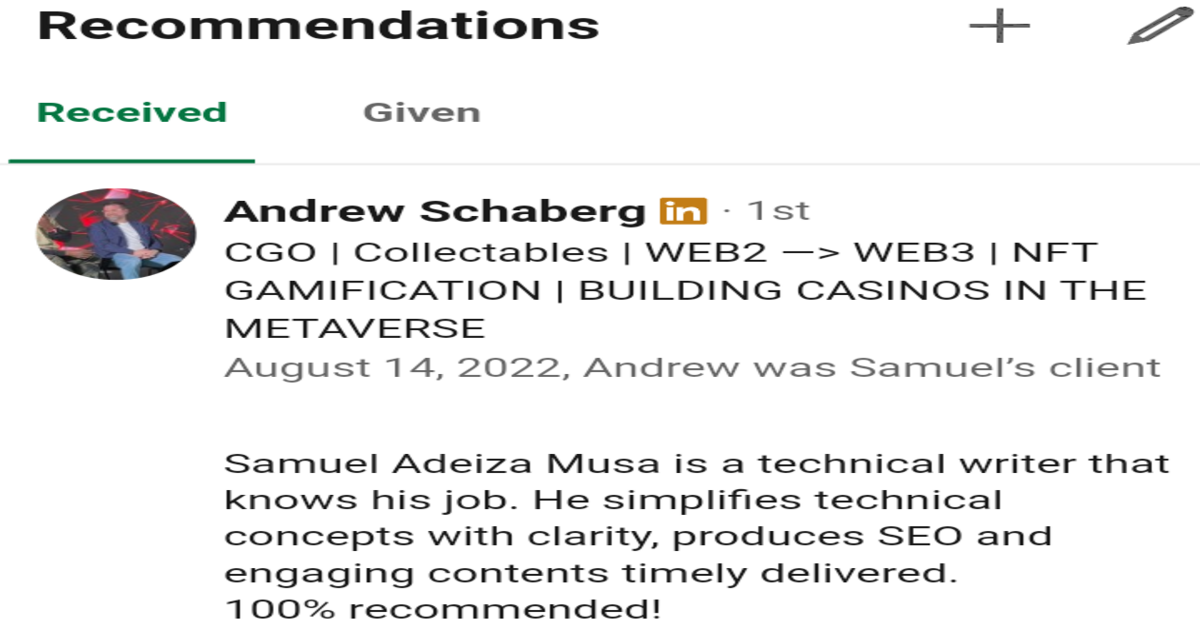
Use Your LinkedIn Profile to Get New Clients
The first thing to do on LinkedIn to land clients is to set up your LinkedIn profile professionally.
I cannot stress this enough. You have to set up your LinkedIn profile and make it look so professional so that when potential clients come across your profile. They are convinced to dive deeper.
How do you do this?
Use a professional headshot for your profile photo. The first place to demonstrate your professionalism is on your LinkedIn photo.
You can’t just upload any profile picture and expect leads to take you serious. You have to get a head Shot where you look professional and upload it as your profile photo.
This gives the first positive impression to your clients when they come across your LinkedIn profile on searches that you’re a professional writer.
And the second aspect of your profile you also need to use to demonstrate your professionalism is your cover photo.
Your cover photo is like a sign post you use to visually showcase what you do.
Design your cover photo to illustrate your services. And maybe the big problems you resolve for your target audience.
I used Canva Pro for instance to design my cover photo. And in my cover photo I indicated the niches I cover.
So, when potential clients come across my profile, they don’t really need to dig deeper to know what I’ve got under my belt for a hire.
One more thing to stress about your cover photo is, you must include a call to action after outlining your services.
So that potential clients satisfied with your services and experience can contact you easily. This could be your email, portfolio website or any other means they can use to get in touch with you.
LinkedIn Profile Headline to Attract Clients
Explore this feature to create LinkedIn headline that stands out from the crowd.
LinkedIn headline that is specific and straight to the point helps you convert leads to clients.
After identifying your audience and their problems, use your profile headline to state how you resolve them and the outcomes. The formula for such headline is: Your target Audience + what you do + how it solves their problems.
This is my headline using this formula: Helping Web3 Startups and website owners write SEO contents, redesign their websites for organic traffic from search engines and social media to eliminate costly ads, increase conversions and grow revenue.
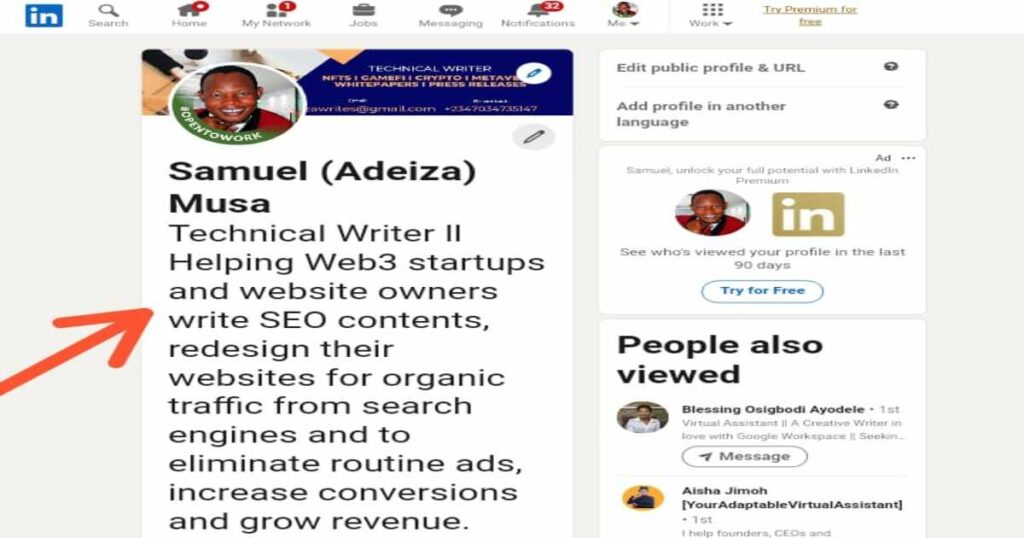
This is another headline I just crafted specifically for my web design services: I help freelance writers create portfolio website to make them look professional and get more than enough clients.
Using catchy headline is how to easily get SEO clients on LinkedIn.
I’m quite sure you can come up with something better than this using the above formula.
So, avoid general headlines that are just too broad for your leads and clients to understand.
About Section to Connect Clients
LinkedIn also has a feature where you can clearly state what you offer as a service to your target audience that will dig up your profile on LinkedIn or through search engines.
There is a particular section on your LinkedIn profile that can take about 2000 words to state all you offer. That is your profile about section.
Use this to detail the writing services you offer and how you help your target audience solve their BIG problems with your services.
It’s also important to outline the writing niches you cover and also your year of experience in your About section. As a web3 and technical writer for instance, I write on blockchain, NFTs, cryptocurrency, GameFi, Metaverse, DeFi, and SEO. I also write Press releases, and ICO white papers.
All of these niches should be well-detailed in the About section of my LinkedIn profile.
After doing this, you must also include a strong CTA to direct leads into your inbox. Again, this could be your email address, or your portfolio website.
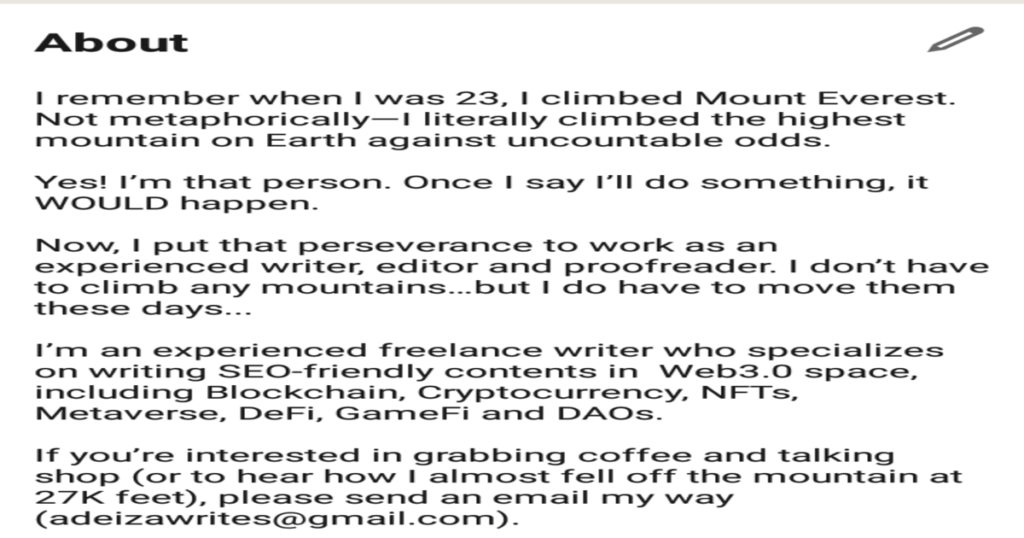
Join LinkedIn Related Groups to Get New Clients
Just like other social media platform, LinkedIn has a pool of groups related to your niche and services you can easily join.
And project all of the problems you resolve with your writing services. These groups are mostly rich because of how LI helps businesses grow.
The hack to get this done is to use the LinkedIn Search feature. This is located at the top right hand side of your LinkedIn profile.
So, search out these related groups and hop into them.
Remember you aren’t joining these groups to stay on the sideline. This would ultimately defeat your sole aim of joining them.
You’ve got to stay active in them to make your presence and what you do known. This is very easy to achieve.
And here is how: post relevant contents that are valuable and helpful to the groups, make informative comments on posts, build rapport with other members or ask interesting questions. And always make efforts to help members without sounding salesy.
When this is done effectively group members would turn to you when they need your services.
And you could get clients using this method without strenuous interviews. This is because you didn’t only demonstrate your experiences overtime, but have won their trust.
Add New LinkedIn Connections Daily
This is an aspect I enjoyed when I newly joined LinkedIn.
This is how to turn your LI connections into clients.
I would make sure on daily basis I have new people connecting with me. But this shouldn’t be done randomly. It’s counterproductive to add random connections that are no leads at all.
Like in the previous step, LinkedIn search feature comes handy in adding valuable connections to your network.
How?
Use the search function to search for specific leads you want to network with.
For instance, you may want to network with VCs, CEOs, Marketing Managers, Hiring Managers or Human Resource Managers of your niche(s). So, you use the search box on LinkedIn to pull them out and then send your connection request.
This feature also enables you to narrow down your searches to a particular location or country.

This is what I normally do before sending out connection requests.
Now, when this is done well, your new network becomes a pool of potential clients since they’re key players in your niche.
They get to read your updates and what you post on your profiles. And in no time you become an authority good for a hire.
These are the leads that’ll come to your inbox knocking with juicy offers some freelancers are sweating for.
This is how some experienced freelancers also automate their LinkedIn to get referrals.
Let me stress that you don’t just add new connections and stop there.
You must immediately initiate relationship building with them. In my case, I check through profiles of those who accept my connection request to get ideas I infuse into personalized DMs I send them.
I also check through the profiles of these new LEADS to find a way to engage them.
I engage with their contents by making relevant comments on them.
This makes them notice my engagement and also replicate the gesture when I make any post on my LI profile.
And this brings us to the next step.
Post Valuable, Related Contents Consistently
This particular step is what makes some LinkedIn profiles stand out from millions of other profiles we have on LinkedIn.
This is the area I need improvement also. Because I haven’t been consistent as a freelance writer in posting valuable contents on daily basis to help my following.
From stats, 80% of clients closed from LinkedIn is as a result of daily postings.
When you post valuable content on LinkedIn, it goes a long way to establish you as an authority in your niche. And announces to your readers what you do.
This also helps your readers know the level of your experience and expertise.
And when they are in need of someone who can help them write effectively, they won’t look any other way.
Because you’ve already imprinted your personality, experience and all you do in their subconscious mind.
So, make sure you post contents related to your niche on daily basis.
Even if it is not possible on daily basis, it should be weekly.
And this is what I think could be done in achieving this:
Make new posts about happenings in your niche with your opinion, post about new hacks you’ve learnt you think will be valuable to your readers. Suggest learning materials in your industry in a form of post and so on.
Doing this will spotlight your LI profile and also help it rank better on Google.
Why is this edge? Because when some clients want to hire, they go to Google and search for freelance writers using combined keywords.
And Google algorithm gets your profile featured on its first page leading clients to your LinkedIn profile to hire.
Pitch Your Warm Leads for Possible Conversions
This is another very important step freelance writers need to explore the more adding clients on LinkedIn. Many established freelancers I know milk LinkedIn through this.
Having built relationship on LinkedIn with plenty leads, they pitch to them.
And if these leads don’t have any project to give at the time of receiving pitches in their DMs, they refer them to their companies or networks in need of such services. This is how to message potential clients on LI.
Move and Convert Leads Offline
This is the last and also an important step to enjoy long term relationship with clients.
After identifying your leads and you’ve established relationship with them on LinkedIn, make sure you move them offline.
This could be done by getting their emails and other contact details.
This is what I did after getting my first client on LinkedIn.
Immediately the first project was successful, I moved him offline. Or better still, off LinkedIn. I got his email address and we started communicating via emails.
To achieve this means I already earned his trust. So, I kept on getting gigs from him the more until I exhausted it all.
I am sure if you take these steps I’ve outlined by setting up your LinkedIn profile the professional way, have your clean head shot uploaded. Followed by a catchy cover photo with details of what you offer including strong CTA, good headline, and networking appropriately. You won’t lack good clients to write for.
Is there any step or something you think I missed in this post?
Please, air your mind using the comment box.
I’ll be glad to read and respond to your thoughts.


I need to to thank you for this good read!! I certainly loved every bit of it. I have you bookmarked to check out new stuff you postÖ
Hi, thank you for stopping by.
I’m encouraged and glad you found this content valuable. I’m back from holiday and will definitely be posting more valuable contents from now on.
Really appreciate your comment.
Thanks.
Good post. I learn something totally new and challenging on websites I stumbleupon every day. Its always exciting to read articles from other writers and practice a little something from other sites.
Hi Sheva,
I’m glad you found this useful. I Will publish more contents soon, do check back to read up and drop your observations.
Thanks for dropping by.
Greetings! Very useful advice within this article! Its the little changes that make the most significant changes. Thanks a lot for sharing!
Glad you found this useful. Thanks for your time.
Pingback: Digital Marketing for Solopreneurs: Strategies to Grow Your Online Presence - ContNova
Pingback: Digital Marketing for Solopreneurs: Strategies to Grow Your Online Presence - ContNova